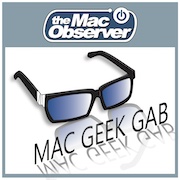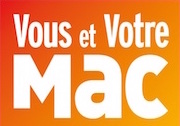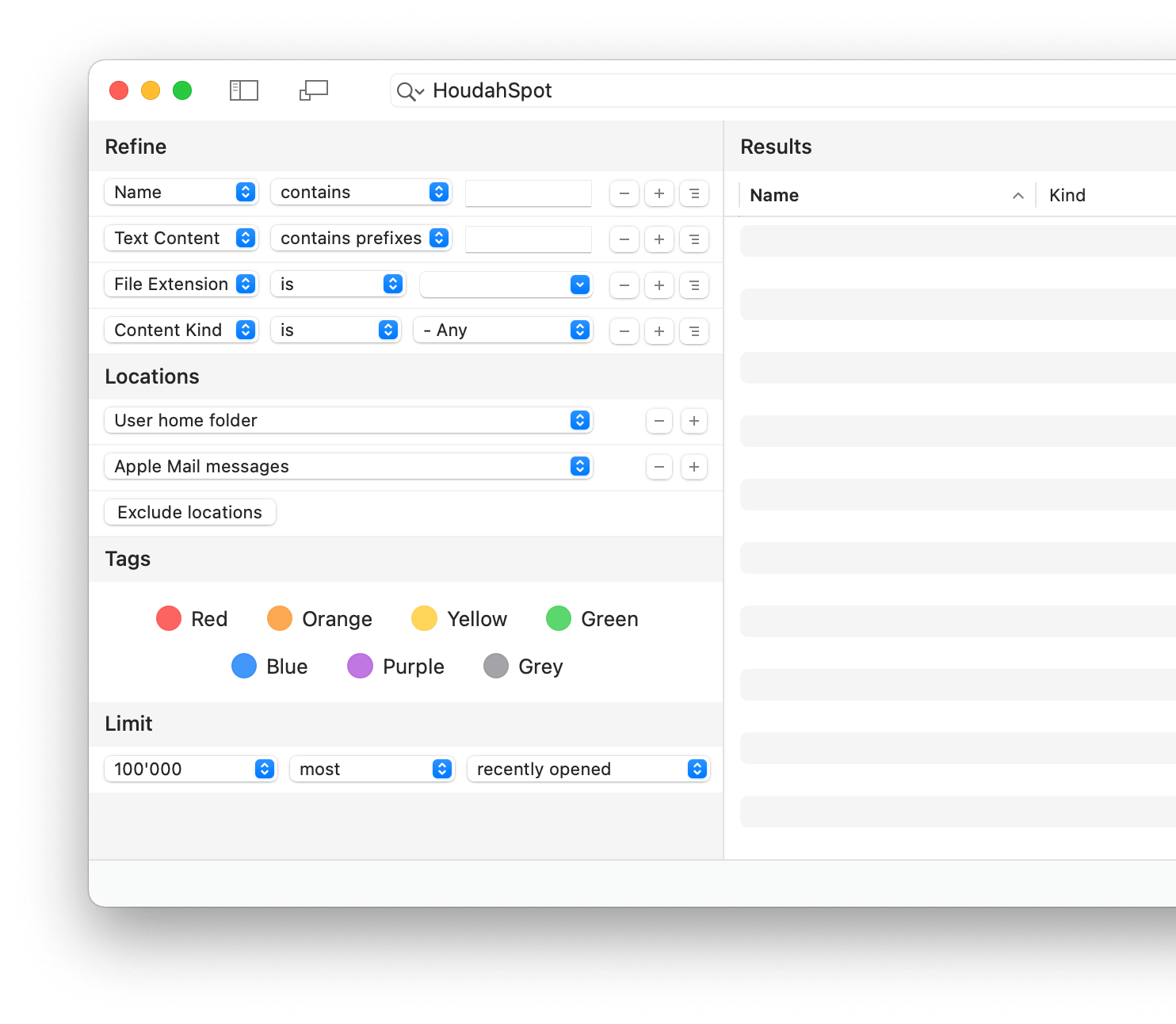
Find Files. Fast!
Use HoudahSpot to find important documents, correspondence, photos, image files, and more.
- Start with a simple search
- Refine it by adding and combining criteria
- Search several folders at once. Exclude others
- Add and sort by any of the hundreds of columns available
- Preview files and text matches
HoudahSpot shows search results in a convenient and easy-to-use interface that keeps all the important details at your fingertips.
Customer Voices
Start using HoudahSpot today!
Download Free TrialWhat you need.
When you need it.
HoudahSpot takes all the tedium out of file search. Use HoudahSpot to locate hard-to-find files and keep frequently used files within reach.
- Word processing files containing “invoice” or “estimate”
- Image files named “logo” that are 512 pixels wide
- Files created, modified, or opened in the last 7 days
- Any file ‐ source code, invoice, letter ‐ mentioning a particular client
HoudahSpot is an essential tool for professionals and power users who work with thousands of files. HoudahSpot picks the needles out of the proverbial haystack.
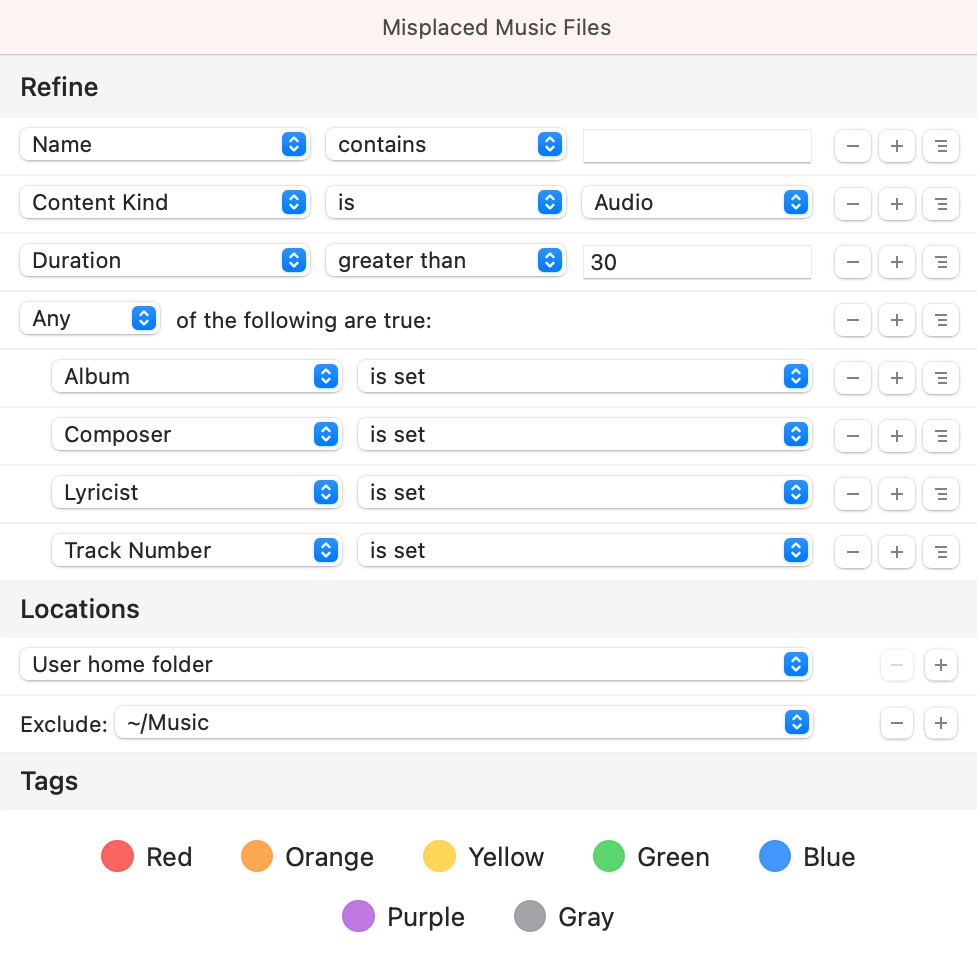
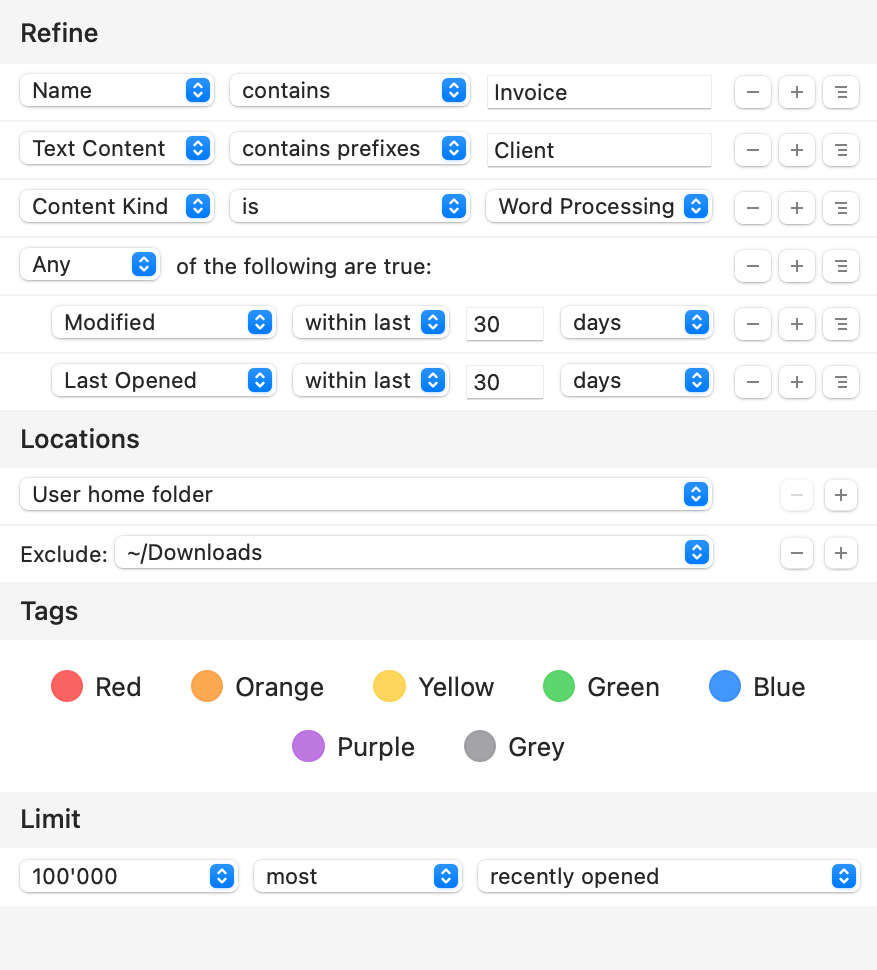
Powerful File Search
- Find files by name, text, file extension, author, recipient, image resolution, etc.
- Combine criteria to narrow in on the files you need quickly
- Customize columns in the search results list
- Filter the results to see only relevant files
- Set up templates for recurring searches
HoudahSpot is a powerful desktop search tool. It builds upon macOS Spotlight to get you to your files in no time.
HoudahSpot 6.7 requires macOS 10.14 Mojave or newer with Spotlight indexing enabled. It is fully compatible with macOS 26 Tahoe.
HoudahSpot is optimized for both Intel and Apple Silicon Macs. Apple Mail search is no longer available on macOS Sonoma or Sequoia.
Feature Highlights
Quick Search Field
Find files by typing just a few words.
HoudahSpot starts the search at your command: Hit Return when you are ready.
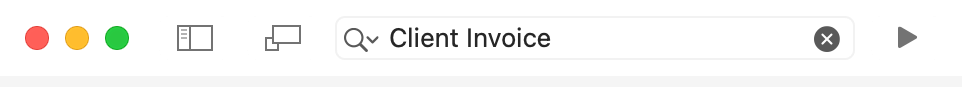
Refine your Search
Search by name, text, file extension, tags, date created, file size, resolution, author, etc.
Add criteria to narrow down your search. Find the exact files you are looking for.
Combine criteria into boolean operator groups to find files that match any, all, or none of the criteria in the group.
Search text for words, prefixes, or exact phrase. Use “*” as a wildcard for partial matches.
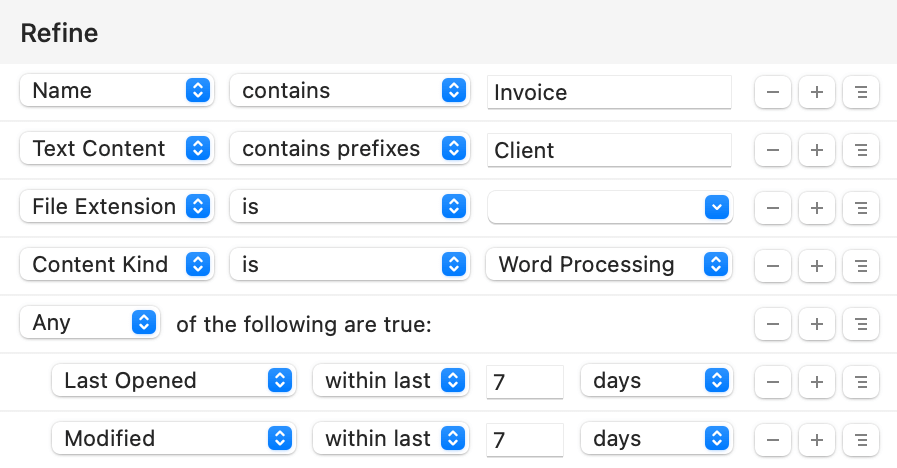
Locations
Search several folders at once. Specify which subfolders to include and which to exclude.
HoudahSpot can, for example, search your home folder, skip the Music folder, but still show results from the iTunes folder, which is nested within your Music folder.
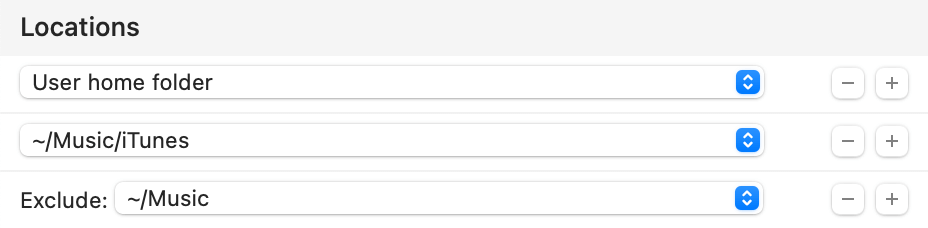
Search Results
Customize results display: view as list, icons, or thumbnails.
Add and sort by any of the hundreds of columns available. See file paths, folder sizes, image dimensions, etc.
Arrange search results in groups by kind, date, size, or application.
Save your perfect setup of criteria, locations, and display options as default for new windows.
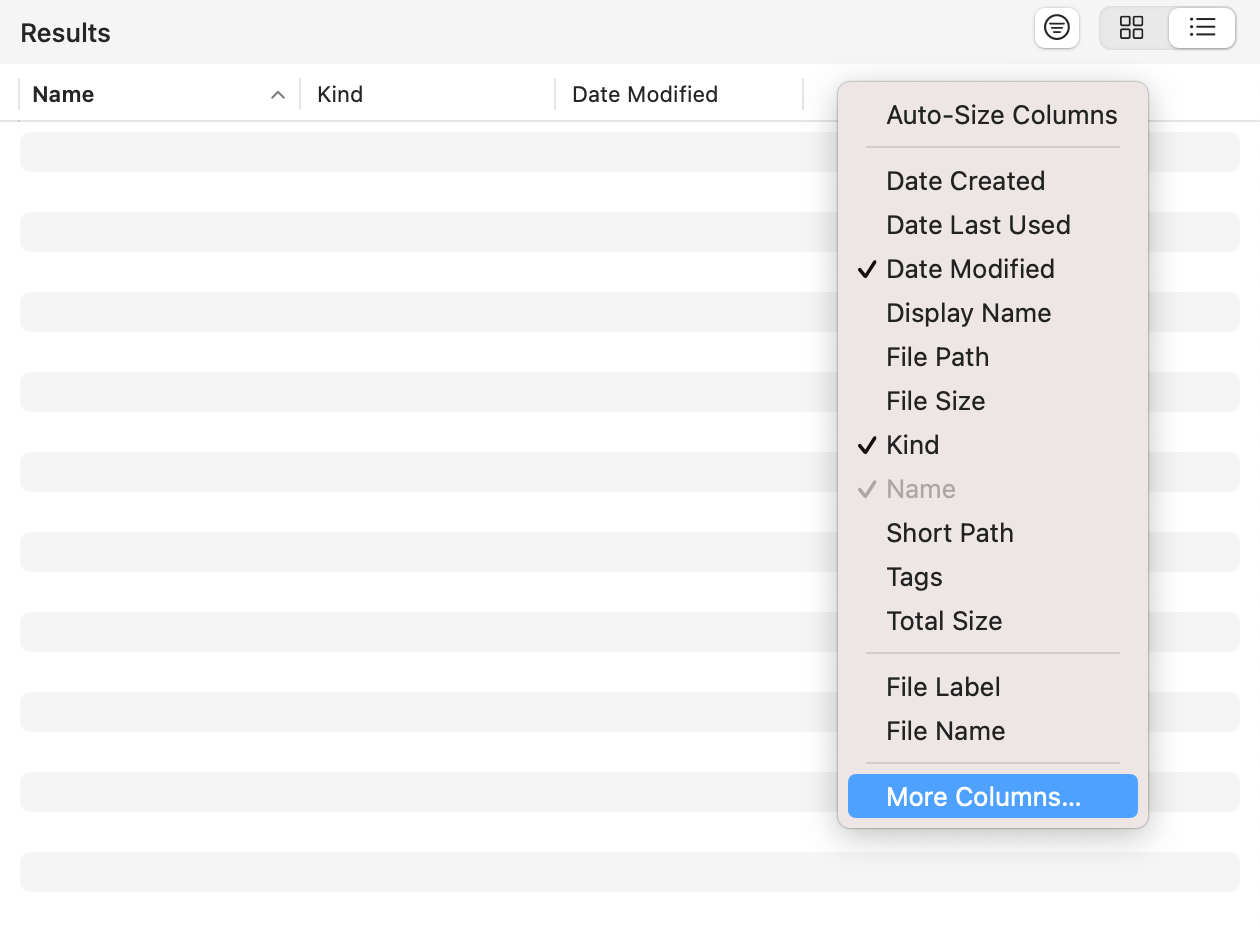
Preview & Info
The Info pane, Quick Look, and Text Preview help you explore search results and pick the files you need.
A concise summary shows the most relevant properties of found files. These include file size and modification dates, as well as image dimensions, video duration, etc.
The Info pane also shows detailed file properties and metadata as indexed by Spotlight. Use this information to filter search results or to create new search criteria.
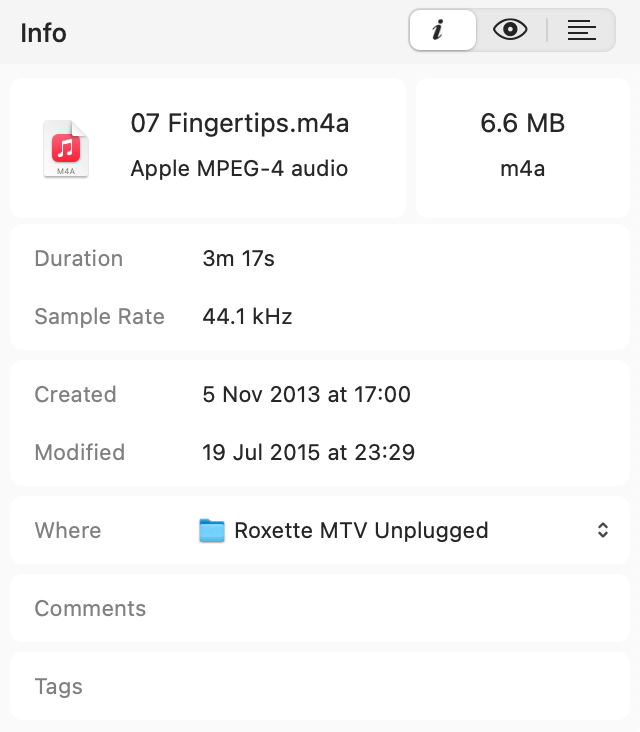
Folding Text Preview
Quick Look and Text Preview let you peek inside found files without having to open them. HoudahSpot’s Text Preview has the unique ability to highlight text you searched for.
HoudahSpot can “fold” the preview to show only text close to highlighted matches. It makes it easier to see the context in which the text was found. You may even be able to pick up the information you are looking for right from the preview.
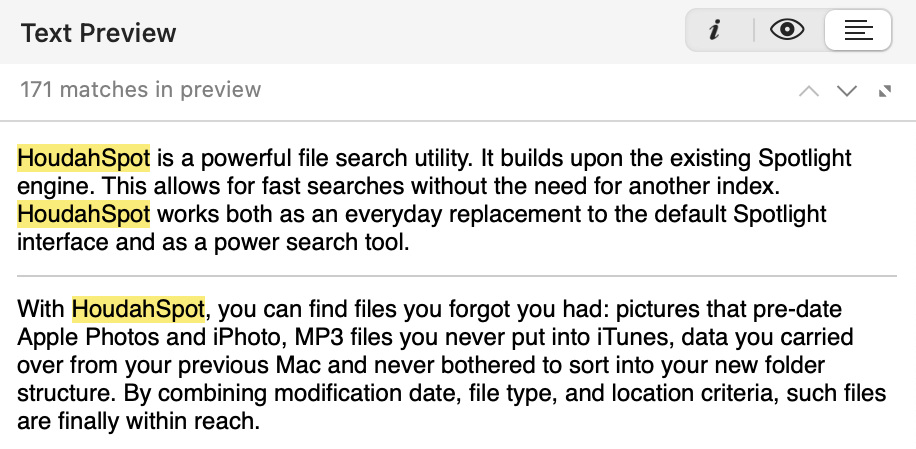
Templates
Save searches as templates. These serve as blueprints to create new searches.
HoudahSpot comes with a set of sample templates. The “My Music” template is set up with useful criteria for finding audio files: composer, lyricist, genre, bit rate, etc.
Templates also allow for quick access to frequently used files. The “Applications” sample template lists all your applications. “Recent Files” will find files opened or modified within the past 7 days.
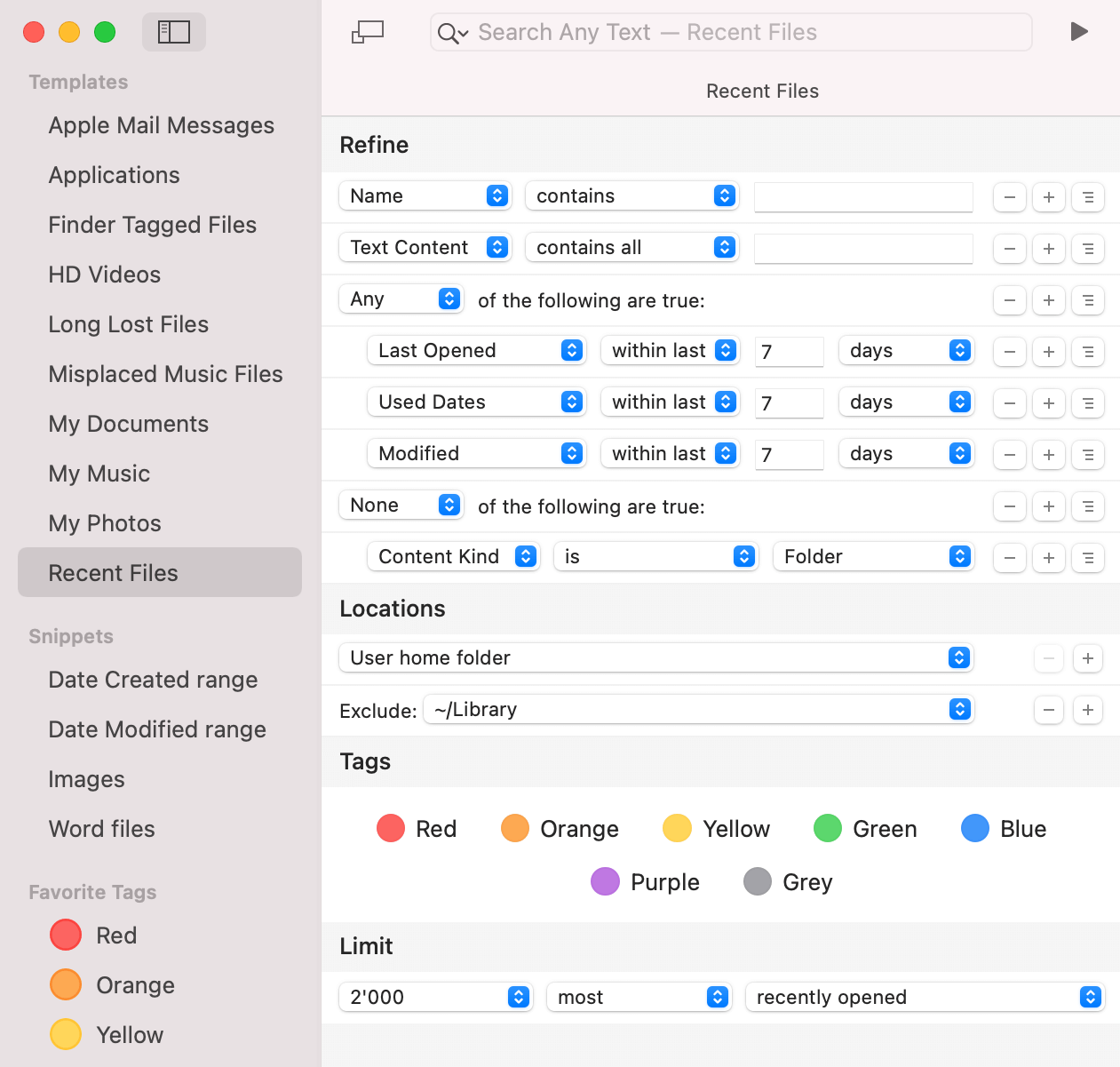
Power User Features
- Enter advanced queries in the search field
- Copy result lists as tab-delimited text
- Inspect files by dropping them onto the Info window
- Automate search using Apple Script
- Start HoudahSpot searches from third-party tools like Alfred, LaunchBar, Butler, etc.
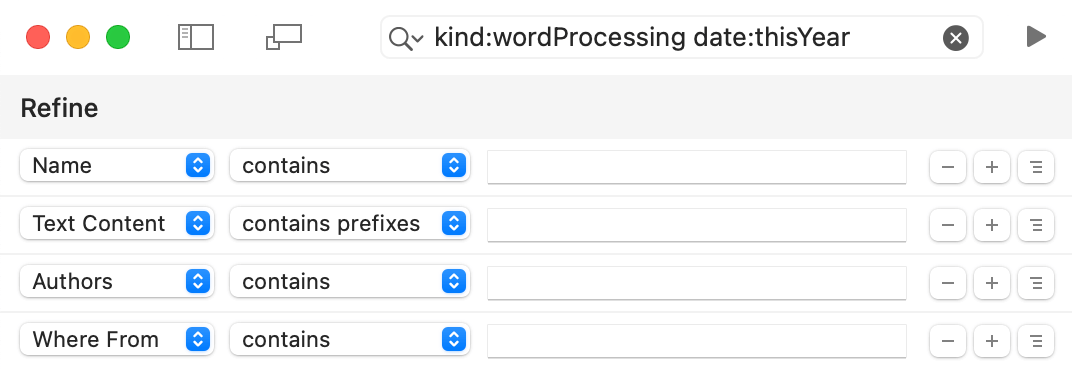
Advanced Filters
- Filter search results by name or path
- Match with regular expressions
- Focus on relevant files
- See only files at the top-level of a folder
- Select files sharing a common property
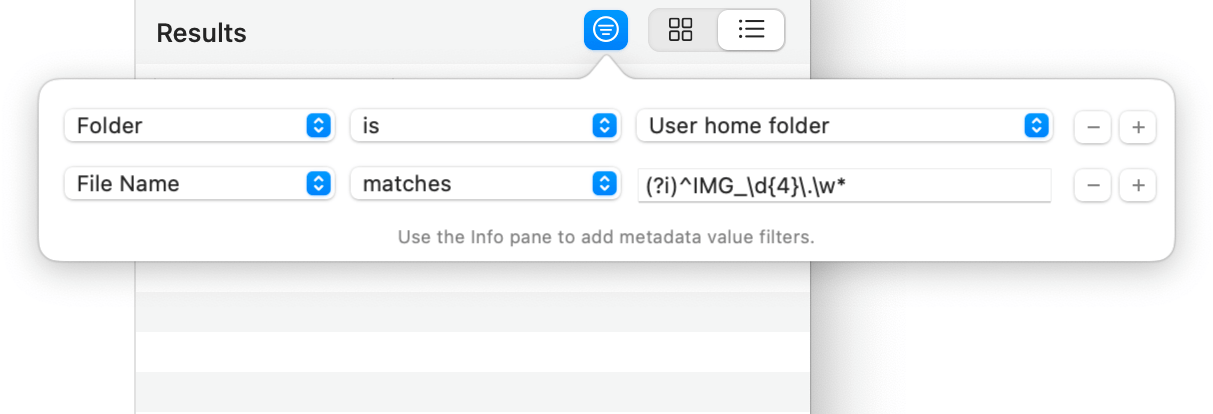
What’s New in HoudahSpot 6
- Search Apple Mail message files *
- Tag cloud. Refine searches using Finder file tags
- Top-level files. List matching files at the root of a folder
- Arrange files by date, size, application, tags, or volume
- Find files having a specific attribute.
E.g. images having GPS coordinates
- Powerful filters. Focus on relevant files
- Recent searches
- Share a search
- New columns in search results
- A quicker way of using Snippets
- Improved support for VoiceOver
HoudahSpot 6.7 requires macOS 10.14 Mojave or newer with Spotlight indexing enabled. It is fully compatible with macOS 26 Tahoe.
HoudahSpot is optimized for both Intel and Apple Silicon Macs. Apple Mail search is no longer available on macOS Sonoma or Sequoia.